How to Change Honda VTX 1800 Front Brake Pads
Healthy brakes are crucial for any vehicle, especially one as dangerous as a motorcycle. If your Honda motorcycle can’t stop efficiently, you could be headed for a bad ending to a good ride.
Thankfully, changing the brake pads is a quick and painless “do-it-yourself” type of job. Watch the video above and follow the steps below to do a front brake pads change on a 2005 Honda VTX 1800.
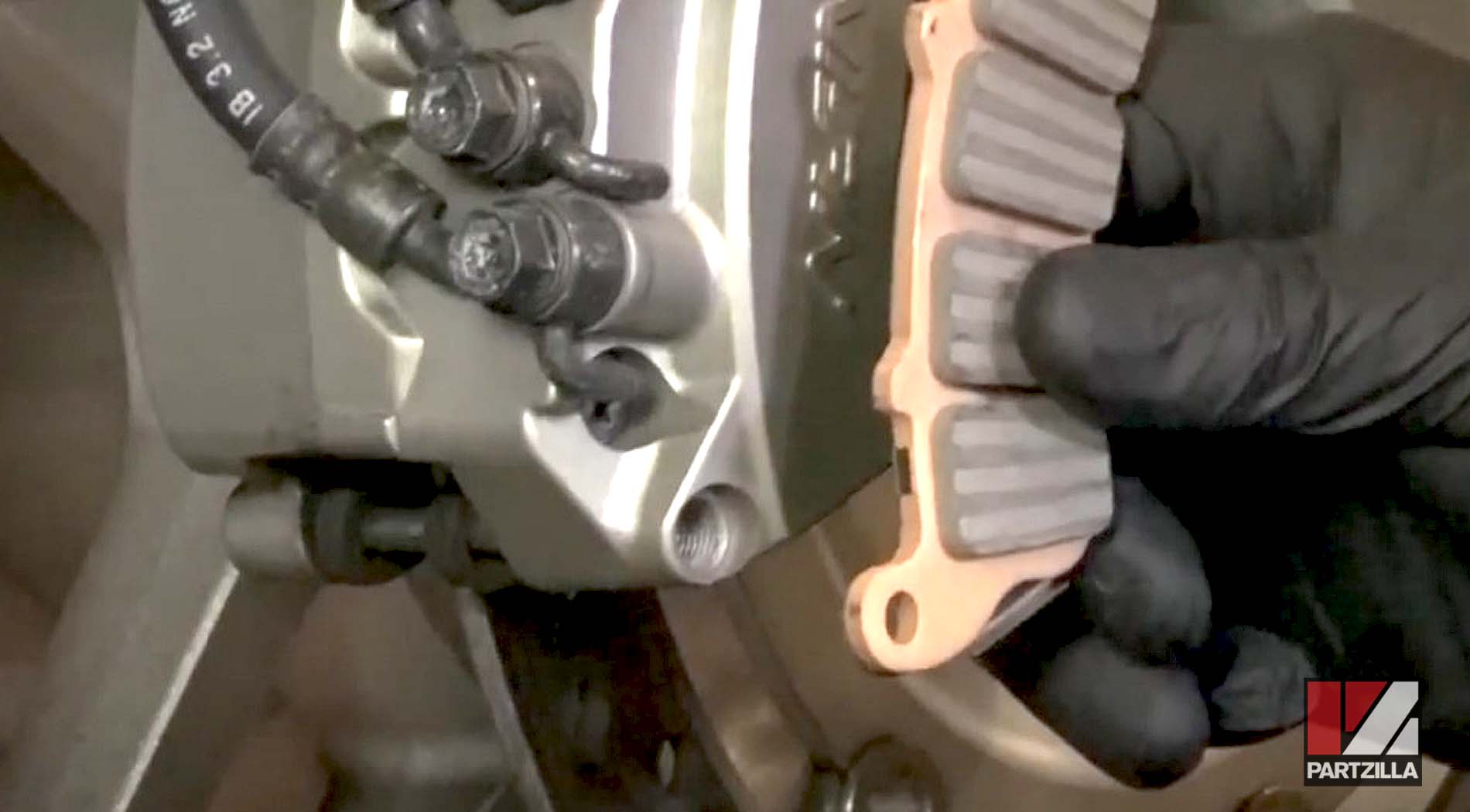
Tools and Parts – Honda VTX 1800 Front Brake Pads Replacement
- Flathead screwdriver
- Pick tool
- 5mm Allen wrench or driver
- Pliers
- Torque wrench
- Right front brake pad set
- Left front brake pad set
PRO TIP: We recommend doing both sides of the front brake pads at the same time regardless of different wear patterns on the pads. To do this job, you can take off the entire caliper, but in the case of the VTX 1800, it’s easier to leave the caliper on the unit and slide the pads out.
Honda VTX 1800 Front Brake Pads Change
Step 1: Slide a flathead screwdriver in between the rotor and the brake pad, and use the leverage to compress the brake caliper piston.
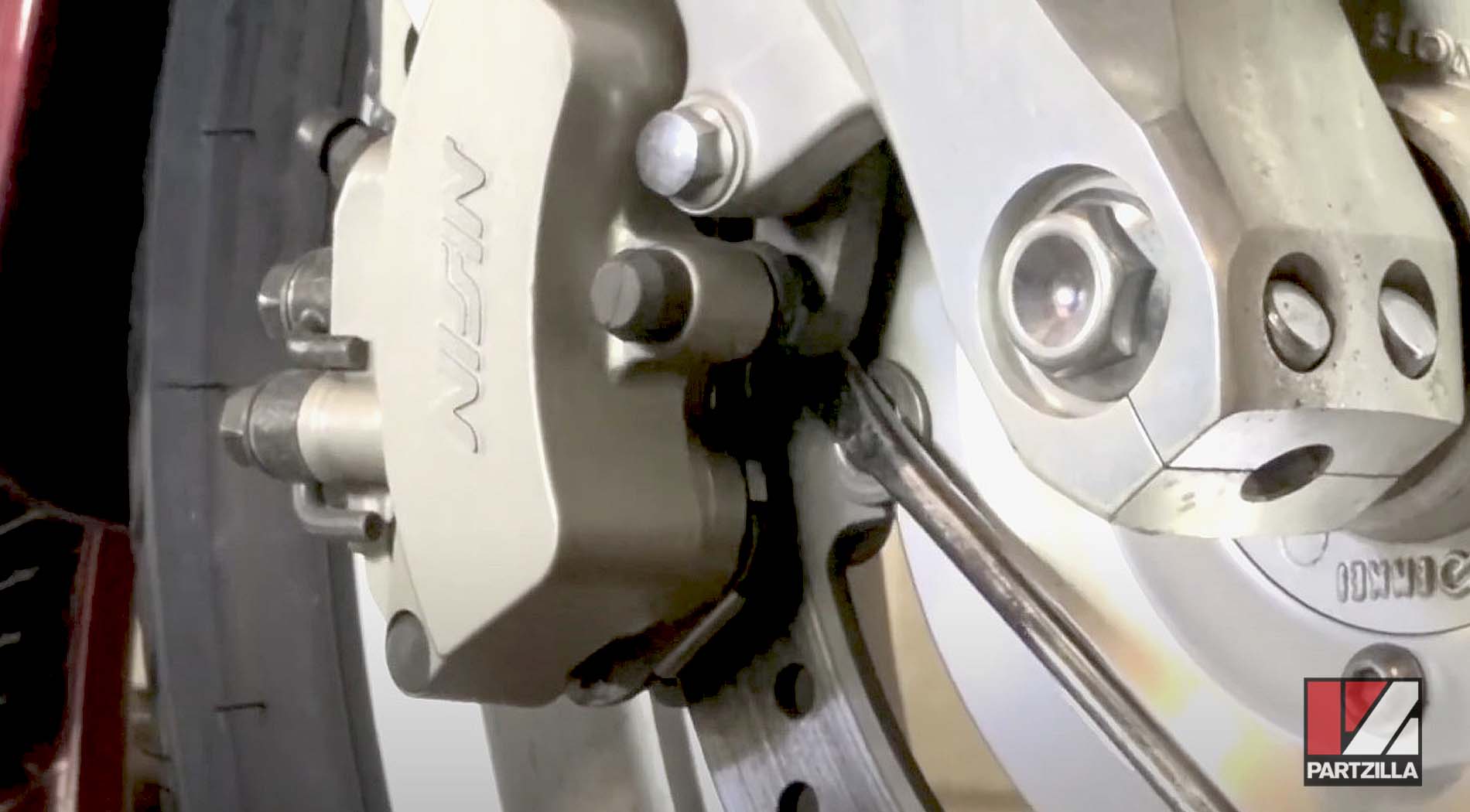
NOTE: You want to take the pressure off the rotor so the pads are sitting loosely in the caliper. Be careful not to gouge or damage the rotor in the process.
Step 2: Use the pick tool to remove the dust cap at the bottom of the caliper. Next, unscrew and remove the retaining pin for the brake pads with a 5mm Allen wrench.
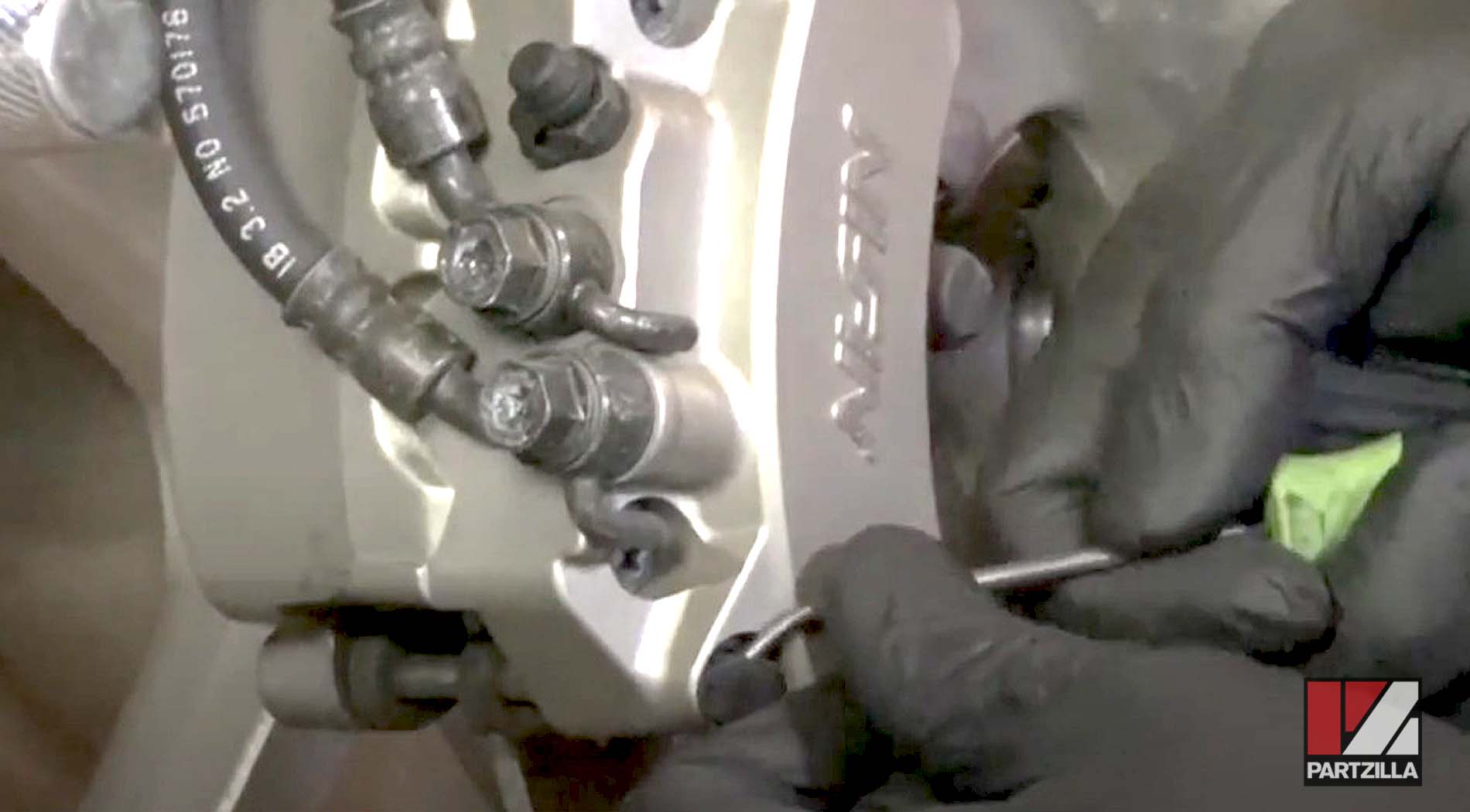
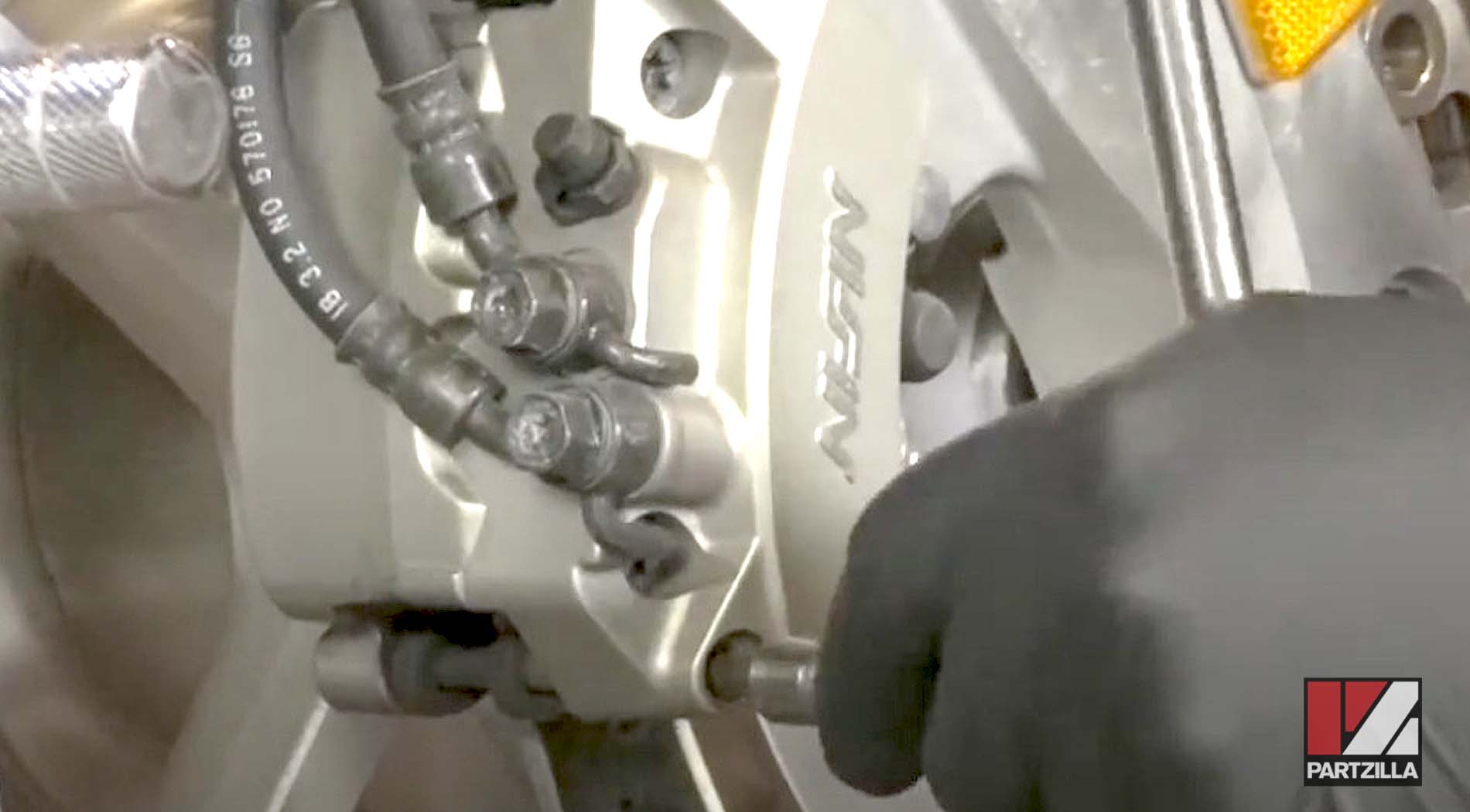
PRO TIP: If the pin gives you any trouble, use pliers to work the pin out once it’s completely unthreaded. When you pull the pin, the old pads should fall right out. If a pad gets stuck, wiggle it out by hand. Take this time to inspect the rotor for any damage or heavy wear and replace it if necessary.
Step 3: Place the new front brake pads in the caliper, and line them up so the top edge hooks in and the pin ends line up at the bottom. If the new pads don’t slide in easily, compress the caliper piston with a screwdriver a little more to give you space. Once they’re lined up and seated, slide the pin back through the caliper and pads, and torque them to 13 foot-pounds.
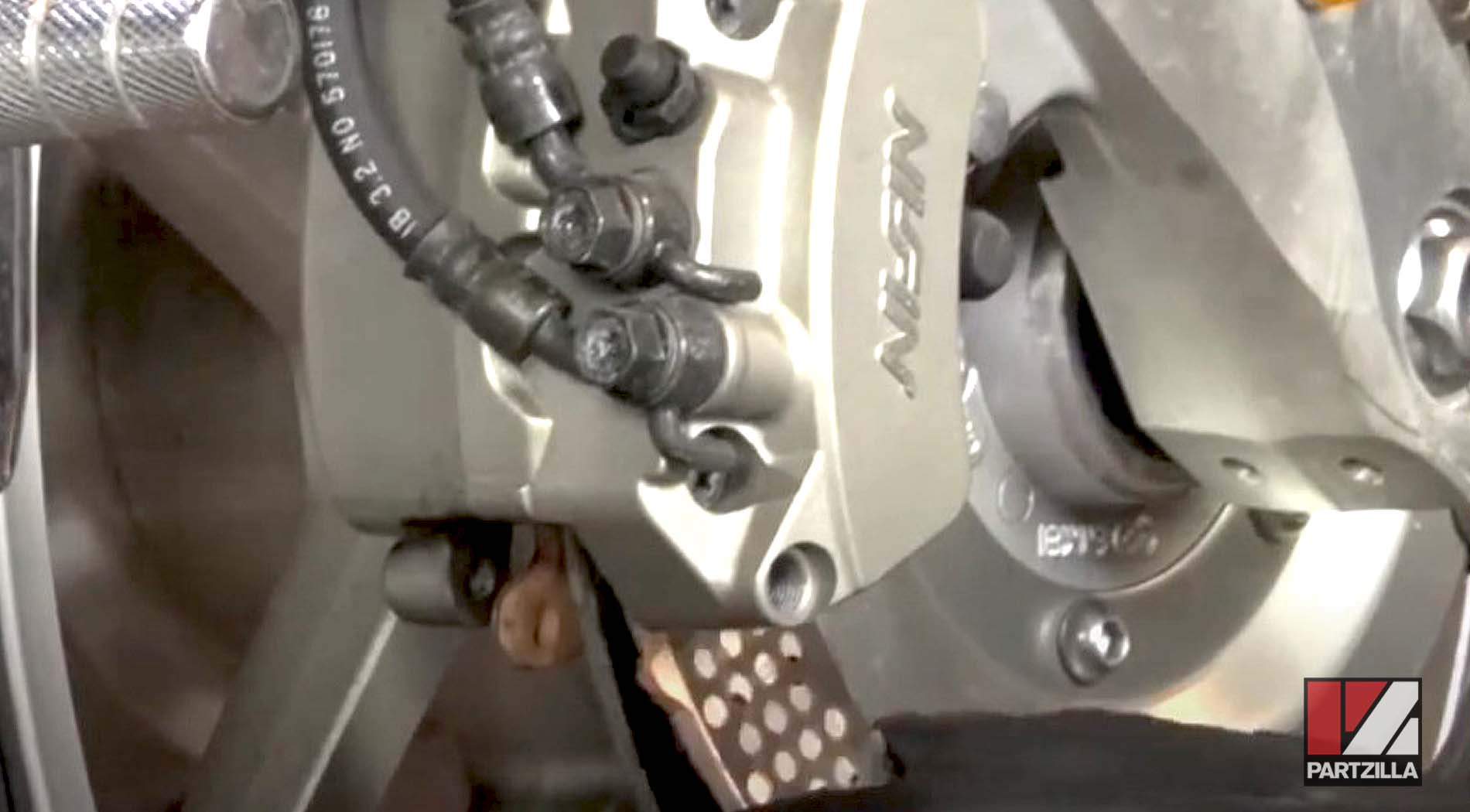
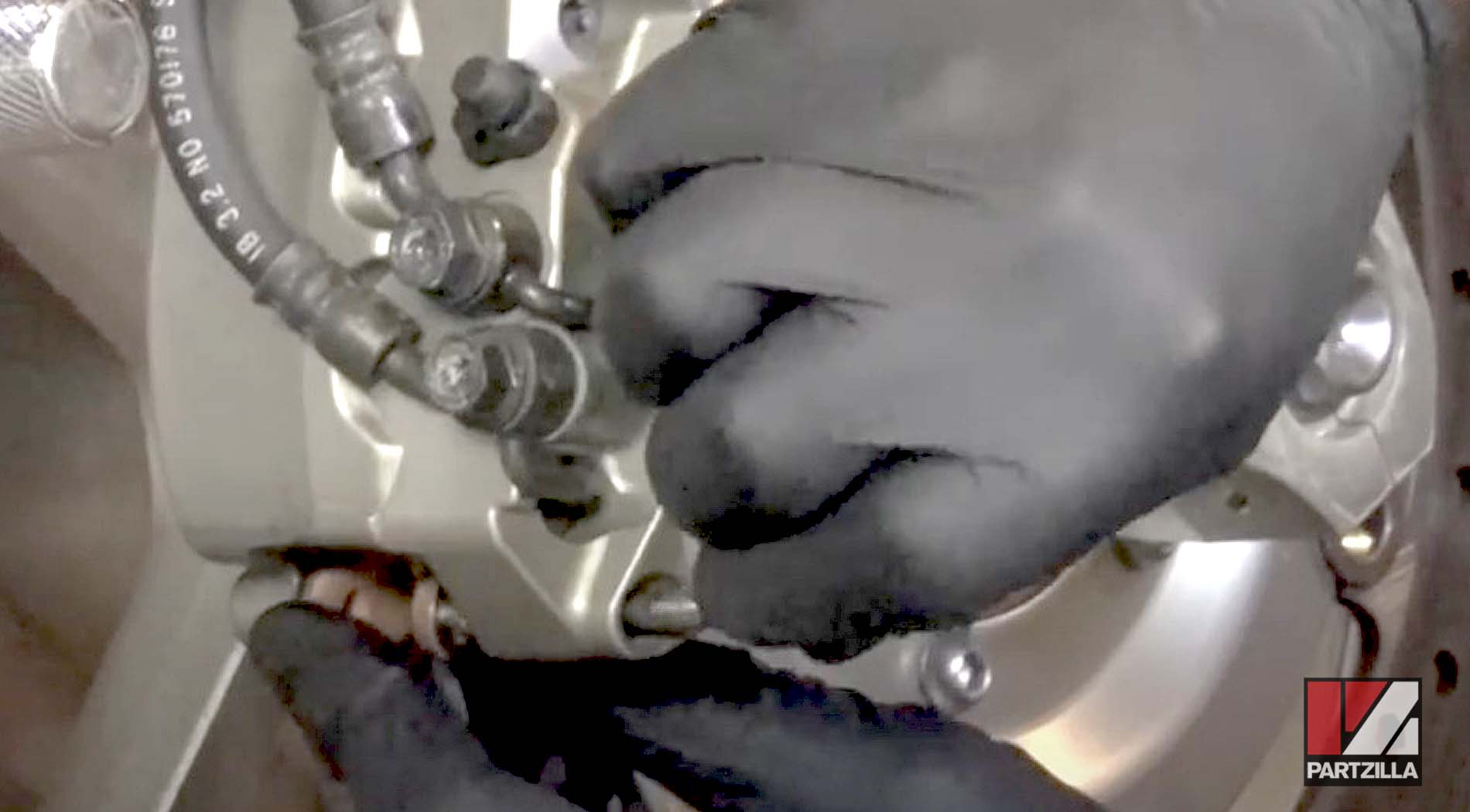

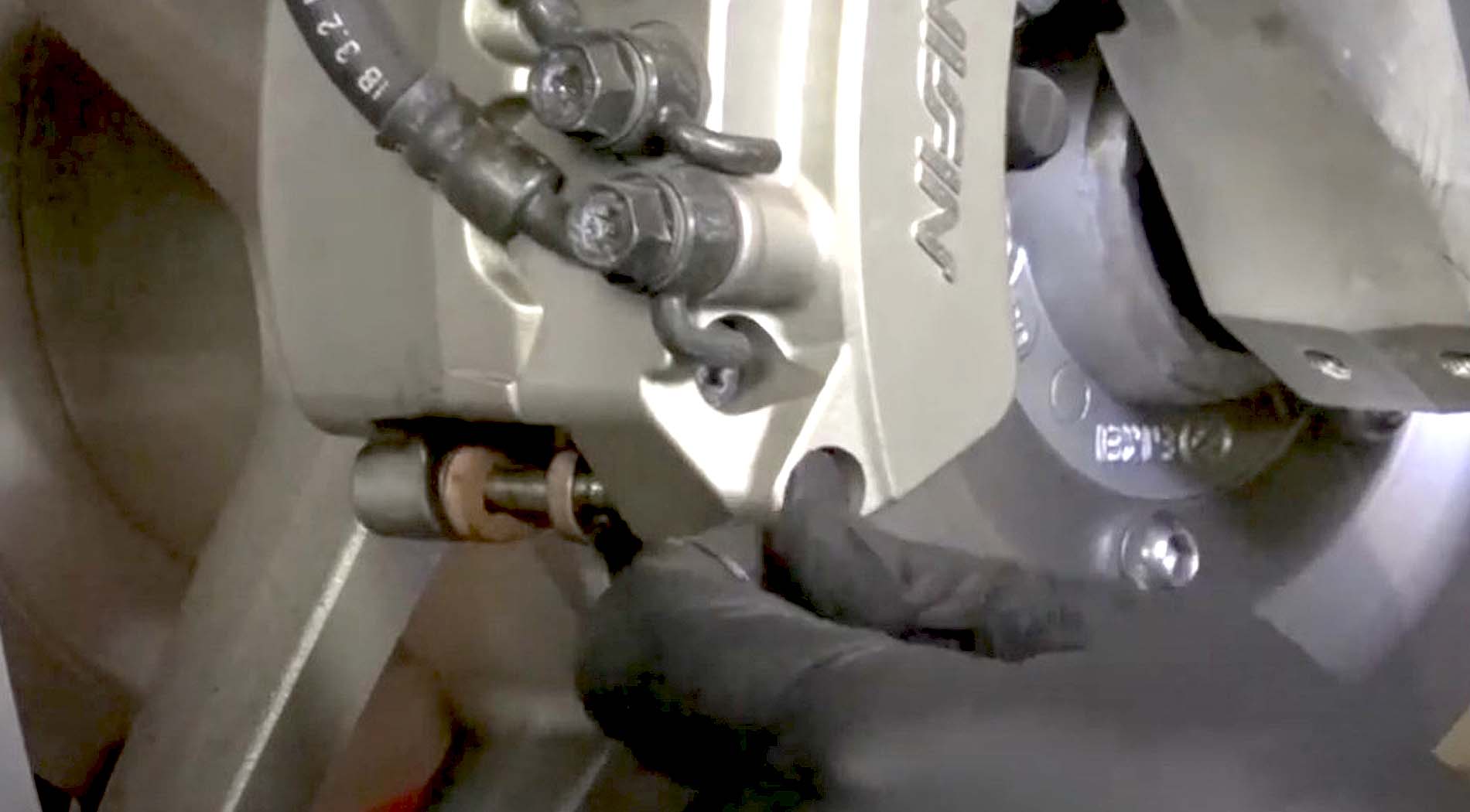
NOTE: The 2005 Honda VTX1800 has a front right brake pad set and a front left brake pad set with different part numbers. The same goes for the right front brake rotor and the left front brake rotor if you decide to change those out.
Step 4: Follow steps 1-3 to change the brake pads on the other side of the wheel.
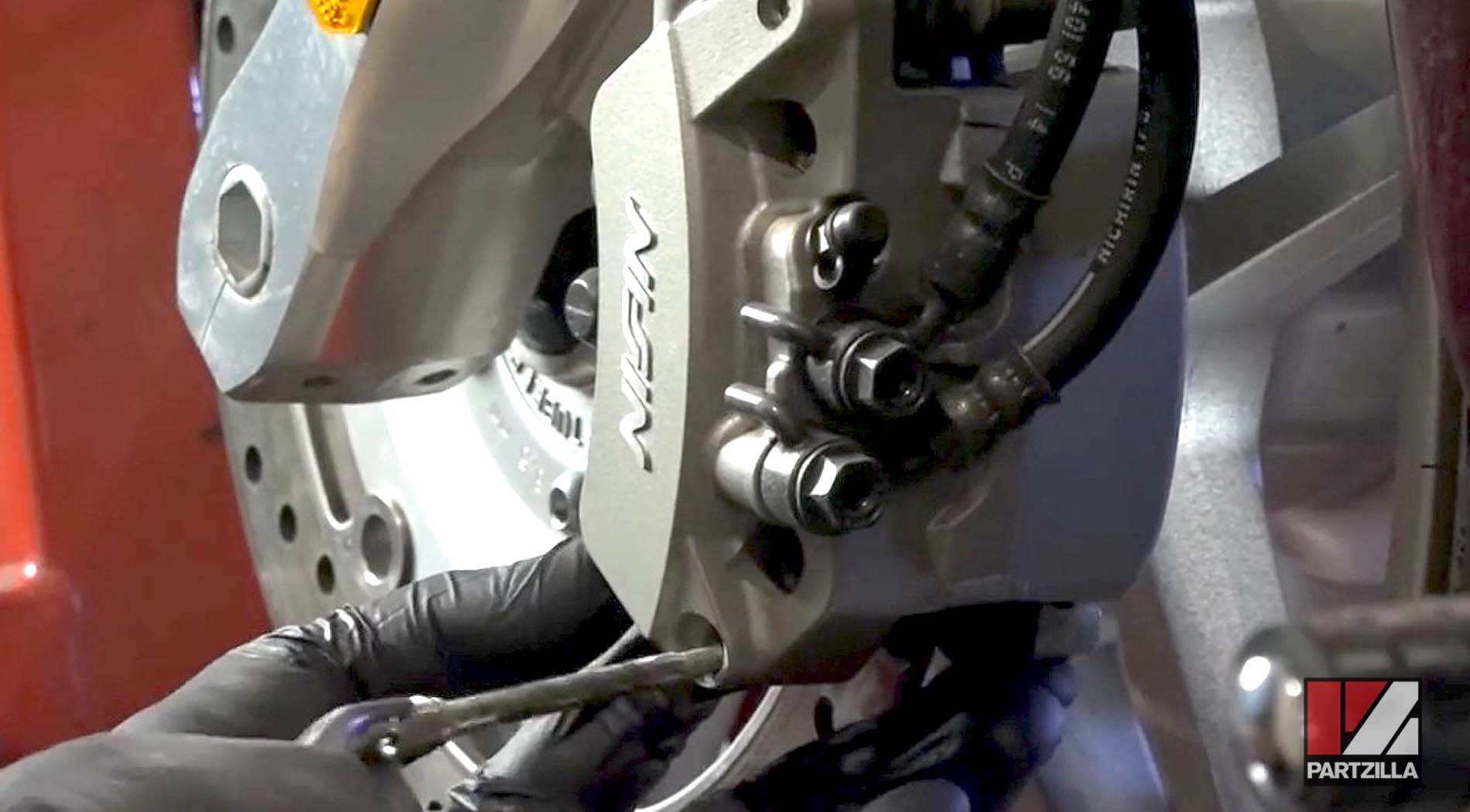

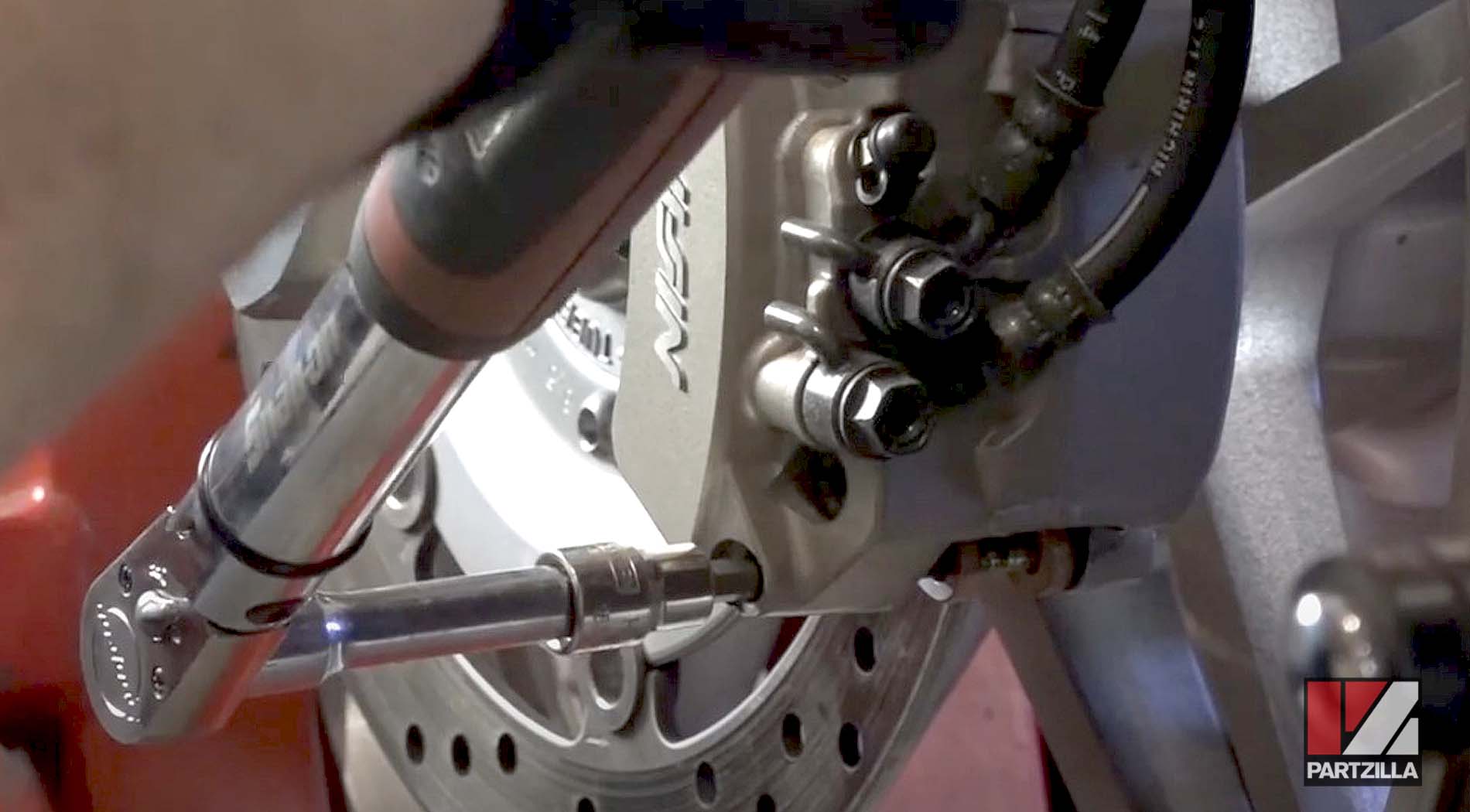
After finishing both sides, squeeze the front brake lever a few times until you feel the pressure come back. This will push the brake pads back to operational distance from the rotor and take up any slack.

The rear brakes for the VTX1800 are the exact same design as the front, so these steps can be applied for the rear caliper as well. However, if you want to view the process anyway, watch the video below to see how to replace the rear brake pads on a Honda VTX 1800.





