Polaris Ranger 900XP Front Brake Pads Change
When a Polaris UTV brakes often and hard, the front brake pads will eventually wear out and need a replacement.
Watch the video above and follow the steps below to learn how to change the front brake pads on a Polaris Ranger 900 side by side.
Tools and Parts - Polaris Ranger 900XP Front Brake Pad Change
- Ratchet and extensions
- 15mm, 19mm sockets
- 5mm Allen
- C-clamp
- Pick tool
- Torque wrench
- Brake/contact cleaner
- High performance grease
- Red threadlocker
- Front brake pads
- Brake boot kit
How to Replace Polaris 900XP Ranger Front Brake Pads
Step 1. Lift the Ranger up on jack stands and remove the front wheels.
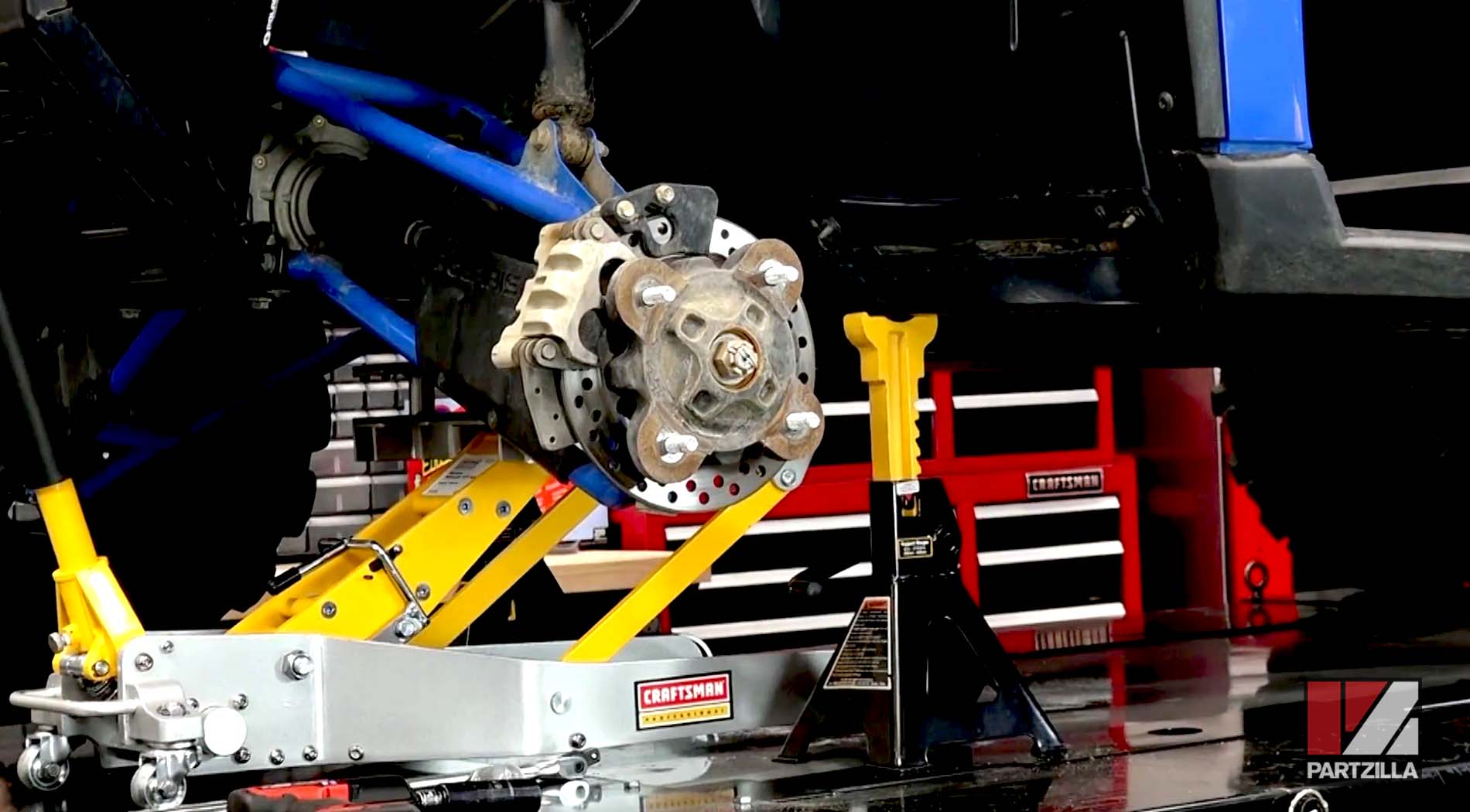
NOTE: The Polaris Ranger 900XP weighs in at about 1,400 pounds, so don't trust a jack alone to hold it up while you work on it. If you don't already own a sturdy set of jack stands, get them before working on your UTV.
Step 2. Unscrew the 5mm brake pad adjustment screw and either leave it backed most of the way out or remove it completely.

Step 3. Remove the two 15mm caliper mount bolts, and pull the caliper assembly up and off the brake rotor.

Step 4. Retract the brake pistons back into the caliper housing by putting a C-clamp over the brake pads, and pushing the pads and pistons below them down into the caliper.
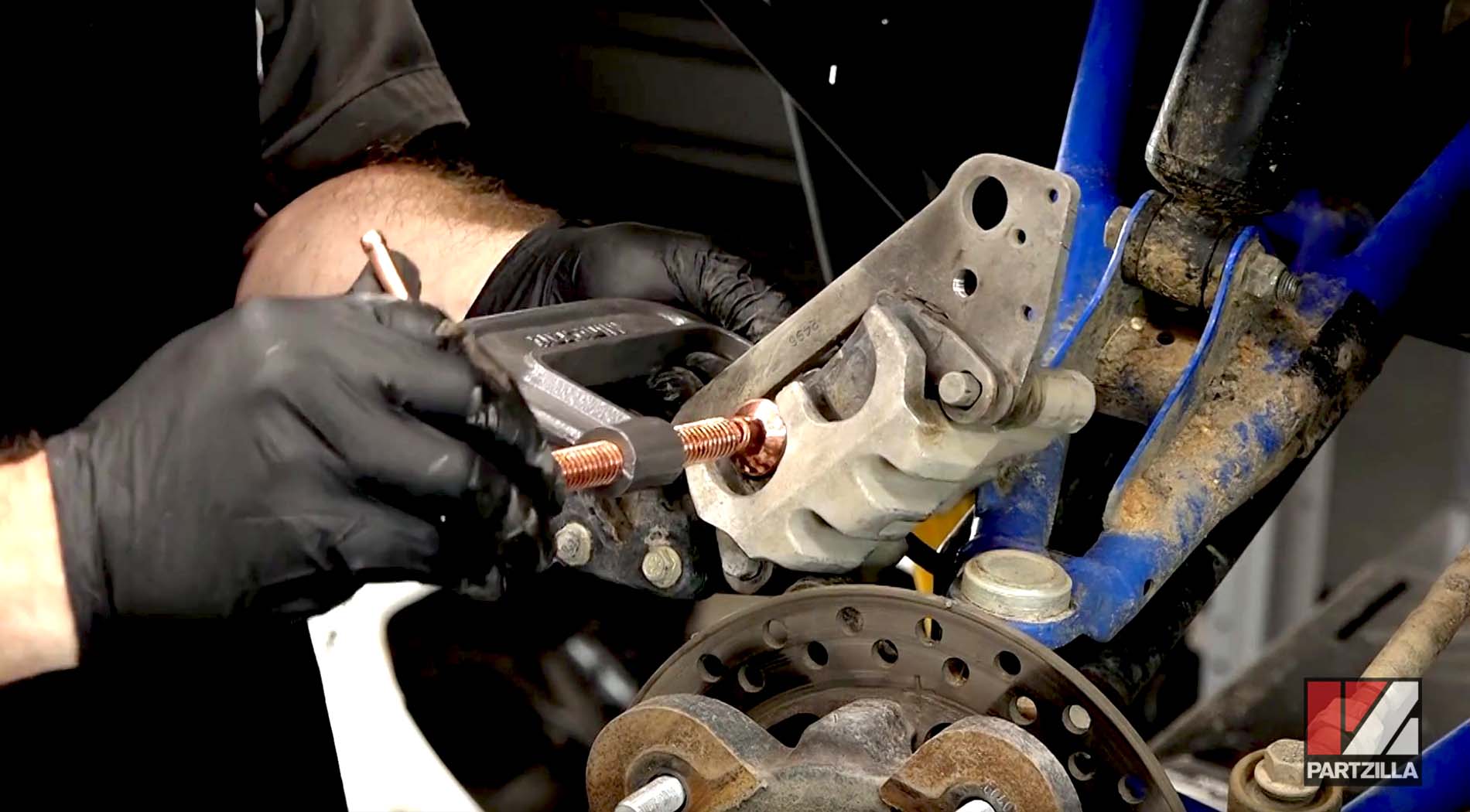
PRO TIP: Alternating from piston to piston and pushing them back in evenly makes the job easier.
Step 5. Push the caliper mount back against the caliper housing so you can slip the old brake pads off their caliper pins.

Step 6. Pull the caliper mount off from the caliper housing and remove the two rubber brake boots.

Step 7. Clean the caliper mount, caliper housing and brake boots with brake/contact cleaner. Inspect the boots for splits, tears or wear, and replace them if necessary.

Step 8. Install the brake boots into the caliper housing and pack them with waterproof high temperature grease. Also, grease the caliper mount pins and slide the caliper mount back onto the caliper housing.
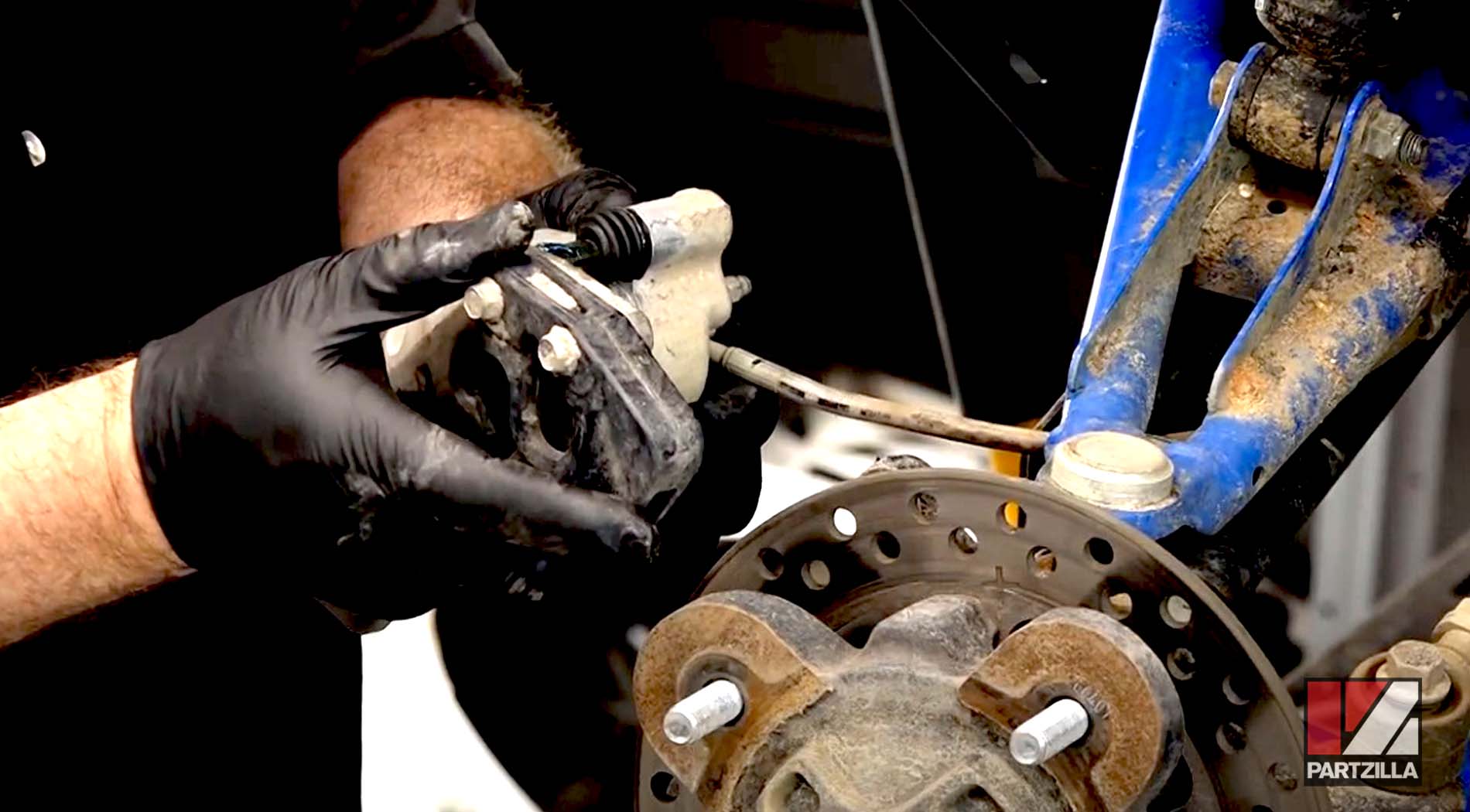
PRO TIP: Use a pick tool to ensure the brake boots are properly seated in their channels in the brake housing and brake caliper.
Step 9. Install the new brake pads over the caliper pins and into the brake caliper.
Step 10. Slide the caliper assembly and new pads back over the brake rotor, then reinstall the two caliper mount bolts. Torque the mount bolts to 30 foot-pounds.
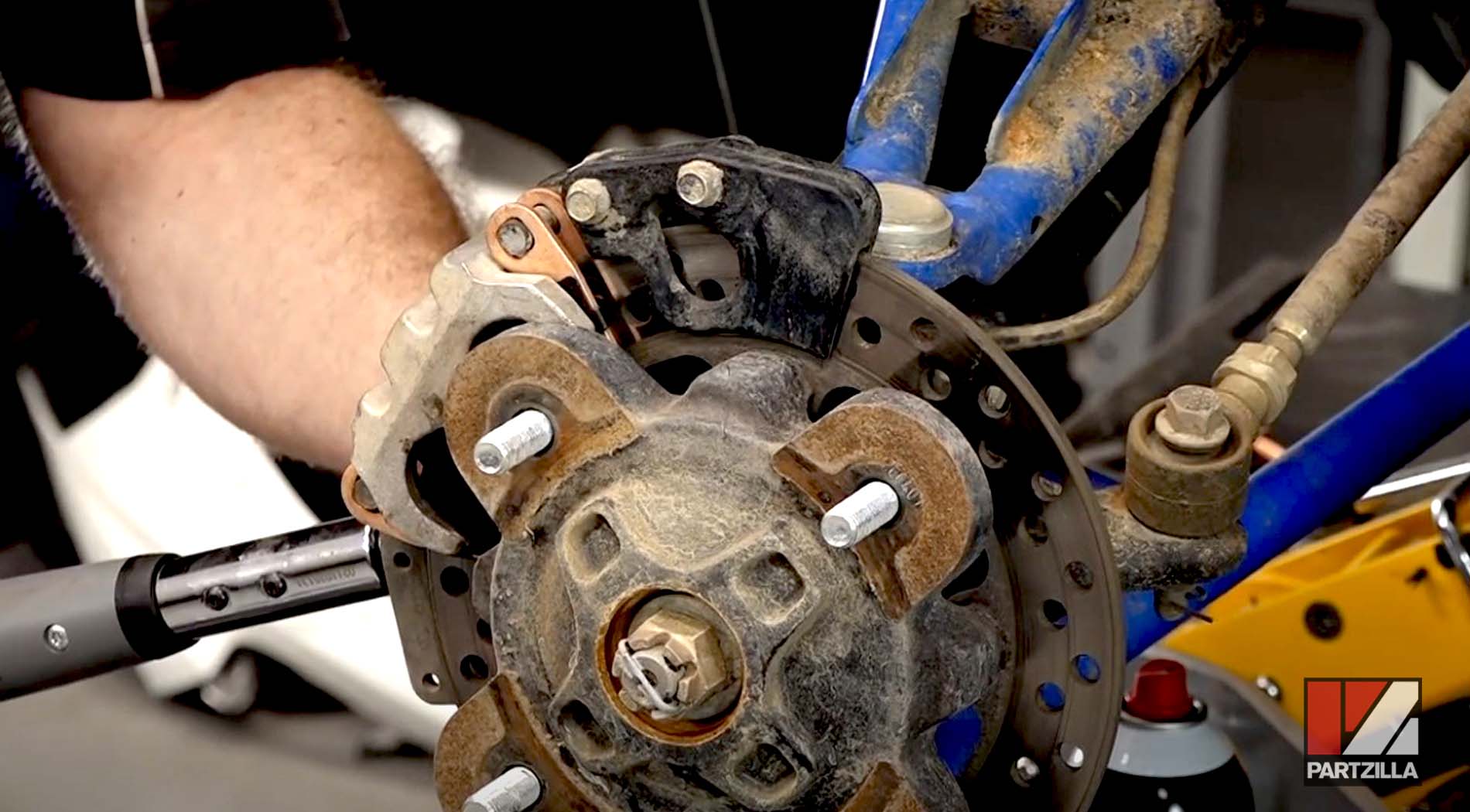
Step 11. Pump the brake pedal a couple of times to seat the brake pads and the caliper assembly, then reinstall the brake pad adjustment screw. Put a drop of red threadlocker on the adjustment screw, tighten it in until it bottoms out, then back it off by half a turn.
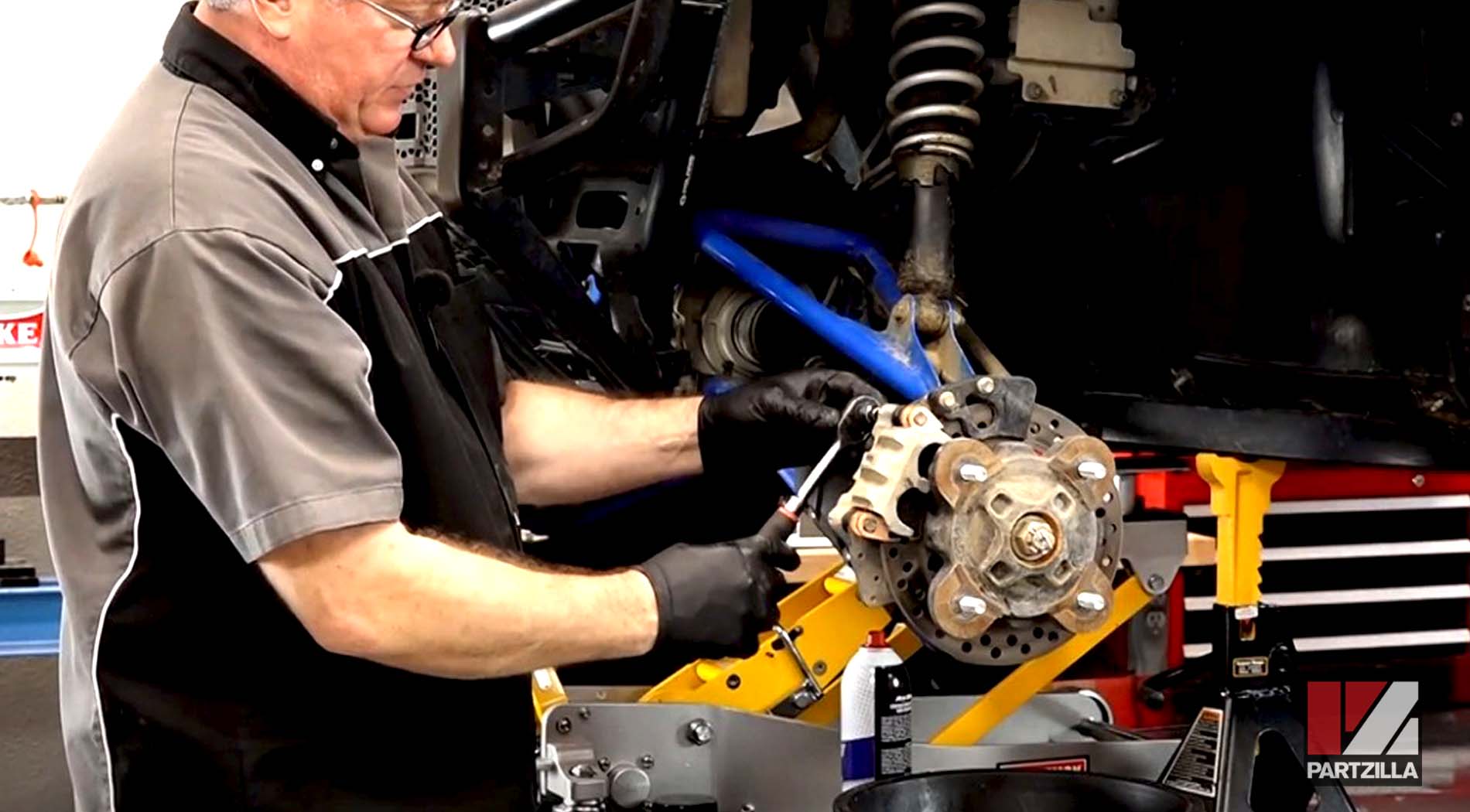
Step 12. Repeat Step 2 through Step 12 for the brake pads on the other side.
Step 13. Reinstall the wheels and torque the lug nuts to the correct specifications. Torque to 120 foot-pounds for aluminum wheels or 60-foot pounds for steel wheels. If you don't have a torque wrench that goes as high as 120 foot-pounds, torque the lug nuts to 30 foot-pounds and then give them an additional quarter turn with a breaker bar.

After replacing the front brake pads, you're going to need to bed them in. To do this, take the Ranger up to about 30mph, then gently slow it down on the brakes to a standstill and repeat this 5-6 times.
Ready to do the rear brake pads next? Watch the video above to see how to change the rear brake pads on a Polaris Ranger 900 XP.


![ASM., BRAKE PAD [INCL. 2 PADS]](https://cdn.partzilla.com/cdn-cgi/image/width=270,quality=80/MTE/pi/e/MTA1OTQ2MDA-e955237b.jpg)


