Beginner Tips for Filming Motorcycle Trips
With advanced and affordable video technology right at our fingertips, it seems everybody is a videographer these days, including motorcycle riders. Whether it’s just a hobby or to make a living out of it, it’s easier and more affordable than ever to record and share your motorcycle adventures.

Whatever your reasons are for wanting to make videos of your motorcycle trips, not everybody knows where to start. There’s endless video content out there of people simply recording their motorcycle rides, and frankly a lot of it is boring, especially when it’s just some person turning on their smartphone camera and going for a ride. No camera angles, no editing, no personality. Yawn.

If you’re reading this, you’re probably looking for tips on how to get started making motorcycle riding videos, or to do some Motovlogging (motorcycle video blogging). We’re not gonna get fancy here (that’s what our YouTube team is for) talking about shooting techniques, sophisticated equipment and editing skills. Unless we’re writing about engine rebuilds, we like to keep things simple here on the Partzilla blog. So with that in mind, here are some basic tips to get started on making your own motorcycle riding video content.
Practice Shooting With Your Smartphone
Everybody has a smartphone nowadays, and even cheaper models come equipped with pretty decent cameras. Start shooting videos with your smartphone camera to get a feel for recording rides.

Master recording your motorcycle trips with your smartphone and you may not even need anything else, especially if it has a high-definition camera. A professional quality smartphone camera is a great way to get started. And you can probably make some kickass content with just that, but if you want to get serious about making riding videos, you’re going to need a little more.
Get a Motorcycle SmartPhone Mount
Of course for better quality video (and your own safety), you’ll want a smartphone mount to attach to your bike while you ride. A phone mount keeps your smartphone steady while it films your rides.
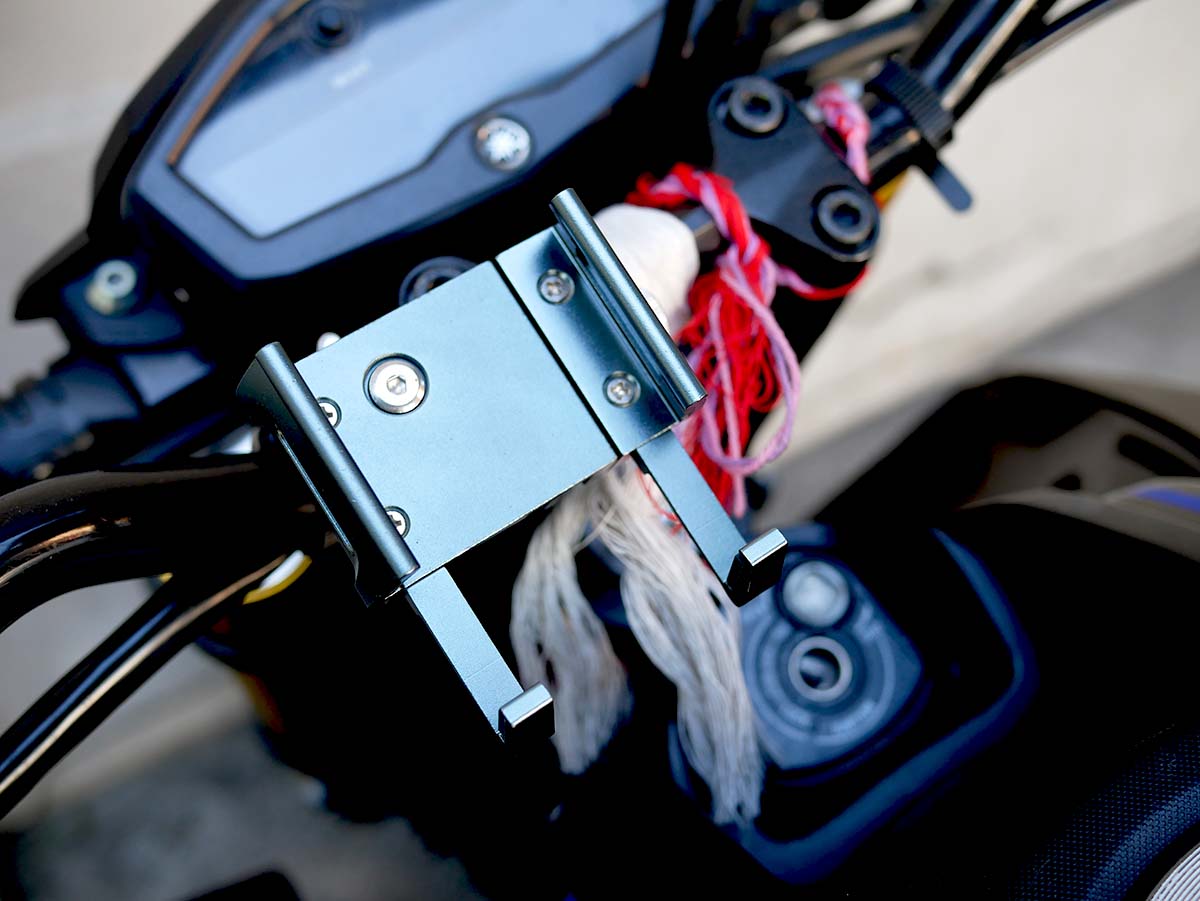
It protects not only your phone from falling out of your hands, but you as well from having to hold up your phone in the first place. A smartphone mount also allows you to use your GPS navigation, change your music and answer calls without having to hold up your phone, so you should have one anyway.
When choosing a smartphone holder for making motorcycle videos, pick one you can mount where it’s easy to access, but also flexible, so that you can easily adjust it for different camera angles. You’ll need a heavy duty phone mount to keep the smartphone camera sturdy while you ride over rough terrain, otherwise parts of your video will be choppy and unwatchable.
Make sure you get a mount that’s compatible with your phone’s make and model, so that it not only fits properly, but also doesn’t cover the ports and camera lenses. Imagine recording an entire ride and getting excited about what the camera captured, only to find out the lens was covered the entire ride. Or worse yet, thinking you captured amazing footage but finding out your phone’s battery died halfway through the ride because you couldn’t access the charging port. Your phone should be plugged into the charging port the entire time you’re filming rides.
Get Some Motorcycle Camera Gear
When you’re ready to graduate from just using a smartphone camera and mount to something a little more sophisticated, you’ll want to get an action camera such as a GoPro or something similar.

GoPro produces a variety of cameras tailor-made for action and adventure videos like the GoPro HD Helmet HERO, the GoPro HD Motorsports HERO and the GoPro Wide HERO. And of course you’ll want to get mounts for your GoPro camera, for which there are a variety of compatible camera mounts to attach to a motorcycle’s handlebar rails, and for helmets too for amazing first-person point of view shots.

Whether you go with GoPro, Sena or any other brand, it’s good to have more than one camera to capture multiple angles on your motorcycle rides. Using a combination of different cameras such as a helmet cam, a handlebar-mounted smartphone camera and maybe even a pocket camera gives you three different perspectives on the same motorcycle ride, which you can piece together in editing. With so much affordable video technology available, capturing multiple angles on a motorcycle ride can be done almost effortlessly.

Shoot at multiple angles so that your viewers can not only see you but also your surroundings. You can get creative and do simultaneous split-screens with one angle in selfie mode shooting you, one helmet cam shooting your first-person POV, and another shooting your surroundings. Because if the only footage you have is from your helmet cam, your video can get boring pretty quickly, and viewers will eventually tune out.
Get a Tripod
It’s not just all the road all the time you’ll want to capture. To make your motorcycle trip videos more exciting, get off the bike and use a tripod to film. A tripod is great for making stops and filming scenery without a shaky hand, so that your videos aren’t dizzying your viewers.

Get off the bike, put the camera on a tripod and record what’s around you. Or place the tripod on the ground and record yourself and others riding by. You can also use it to capture longshots, and riders coming toward you and going past you. The tripod is also great for getting B-roll footage of the places you visited to use as establishing shots and/or complement your riding footage.
Editing Your Motorcycle Riding Footage
Now that you’ve captured all that amazing video, it’s time to piece it all together. If you don’t want to pay for expensive video editing software, there are plenty of free 30-day trials for professional video editing programs like Adobe Premier Pro and Final Cut.

If you used a GoPro on your motorcycle trips, then the GoPro Studio should (no pun intended) cut it. And if you don’t know how to edit video, WeVideo is a user-friendly and free basic program you can use to get some experience. Play with the free version until you learn how to edit, and then if you like it, upgrade to their affordable paid version for more features.
Keep Your Videos Short
Attention spans are short, so keeping your videos short is more effective than having a riding video with an hour-long runtime. Got two hours of amazing footage? Great! Break it up into multiple short videos, no longer than 10 minutes apiece, and you’ll have plenty of content to feed your YouTube and social media channels.
Add Narration and Interviews
The point of MotoVlogging is to tell exciting stories, so add narration to some of your videos. Narration helps your viewers understand more about your adventure and adds context to scenes. Talk about why you took this trip, what you saw and what you got out of it.

Add voice-over or captions about experiences along your trip such as that roadside diner you ate at with the kickass bison burger. Let your viewers hear about that awesome hidden lake you took a dip in, that street preacher that flipped you off as you were riding by, or how you skid out to avoid hitting a deer.
Did other riders go with you? Interview them as well to get multiple perspectives about the story you’re telling. Not only that, but the riders you included in the final cut may want to share your content with others if they’re in it, thereby expanding your audience. And you can cross-promote your content with theirs for even further reach.
Add Music to Your Videos
Don’t want to say anything in your videos? No problem. Mute the audio and add some music to them. If you’re worried about music licensing, YouTube has a whole library of royalty-free music you can use in your videos, no licensing needed. Or if you’re a musician and can make your own, add it to your videos. Choose music that gels with the feel of the ride. Your videos will be enjoyed more with some background tunes.

Create Unique Video Content
New MotoVloggers are cropping up everywhere, so you’ll want to stand out from the rest of the pack. Watch what other riders are doing with their videos, but don’t emulate it. Do your own thing.

That’s not to say you shouldn’t take inspiration from what other successful motorcycle video content creators are doing, but you should put your own personal touch on what you're shooting. In other words, don’t worry too much about what everyone else is doing. It’s a good idea to watch content from other creators for ideas, but make your content stand out by adding your own flavor to your videos.









